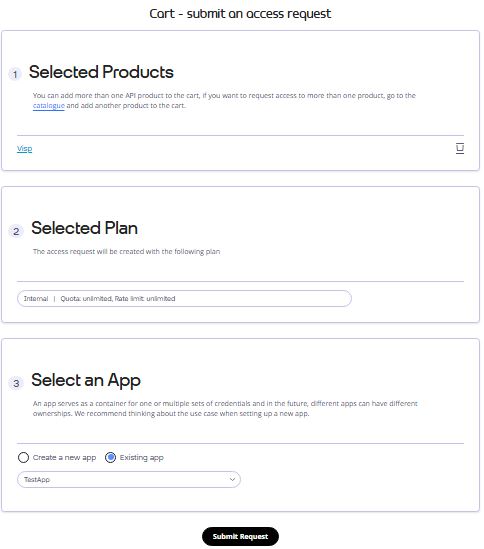Odido developer portal helps you develop, innovate, and grow your business. Sign up to access our APIs and start creating amazing experiences.
SignUp
Manage Apps
Subscribe
SignUp
- Navigate to the Odido Developer portal and click Register.
- Enter your details including invite code(which you have received from Odido) in the generated form and click Create new account.
- Once the account is created, click on Log in option in menu.
- Click on Login with email.
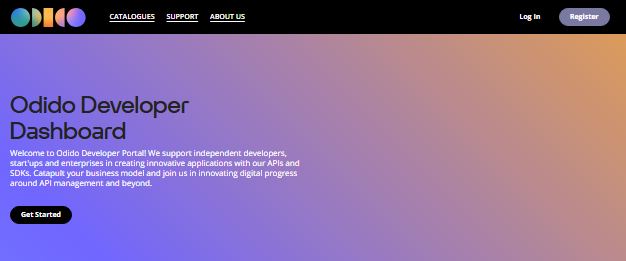
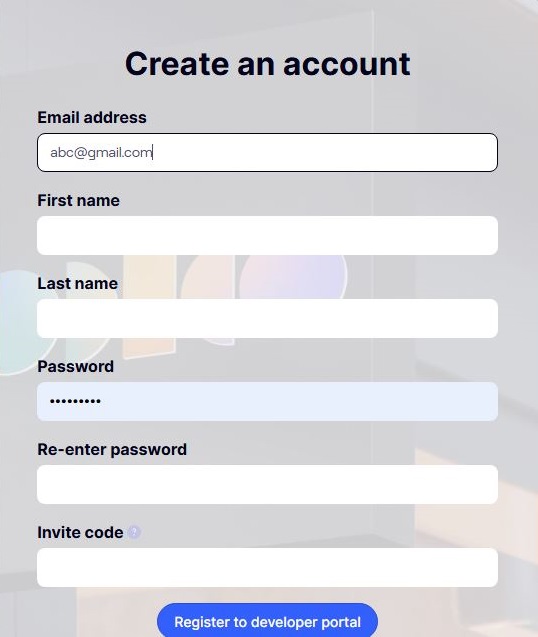


Manage Apps
Create an Application
Click on My Dashboard -> My Apps
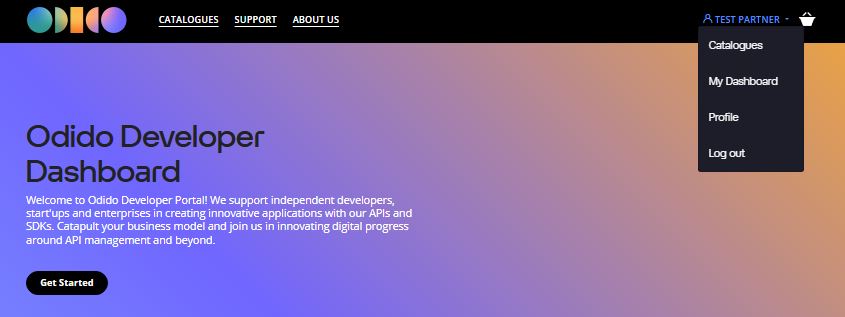
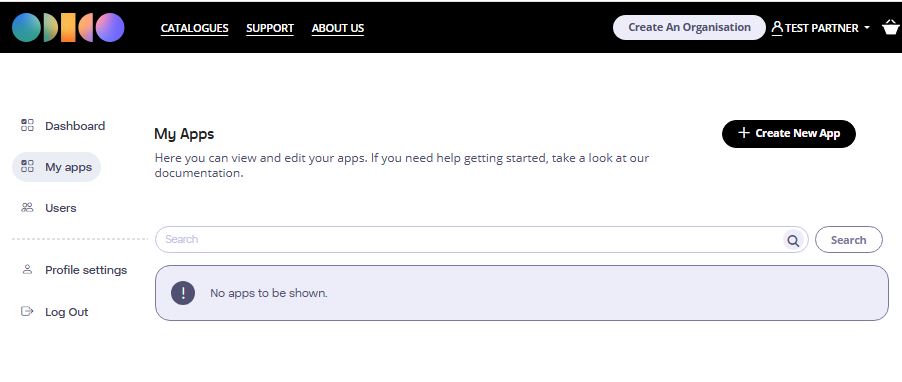
Click on Create New App
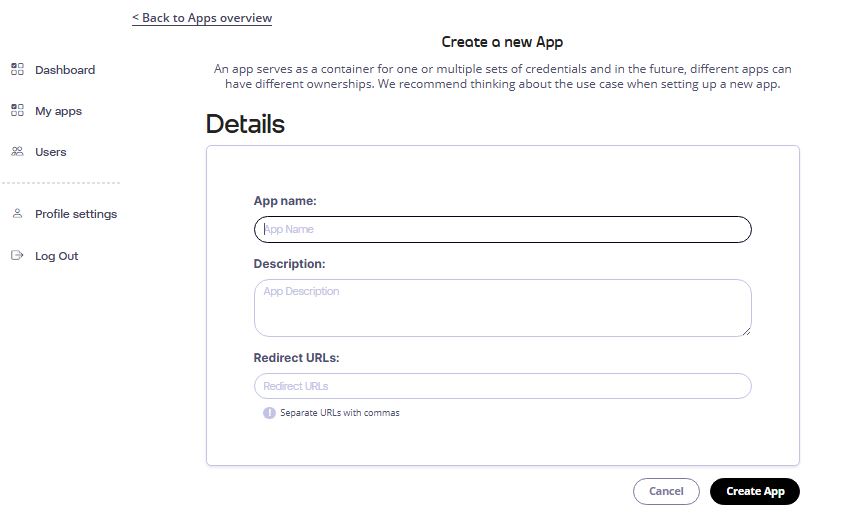

Subscribe
Subscribe to a plan
After you have created an application, you can select the available APIs, and subscribe your application to a plan. This plan determines the number of calls you can make to the selected API using your application.
To view list of API details and plans available :
Go to Catalogs

Click on API and select a plan

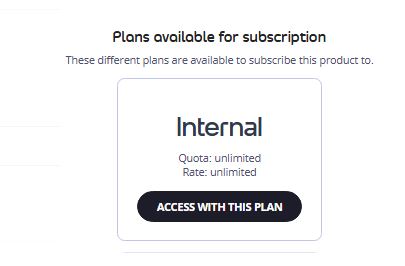
Go to cart -> submit an access request